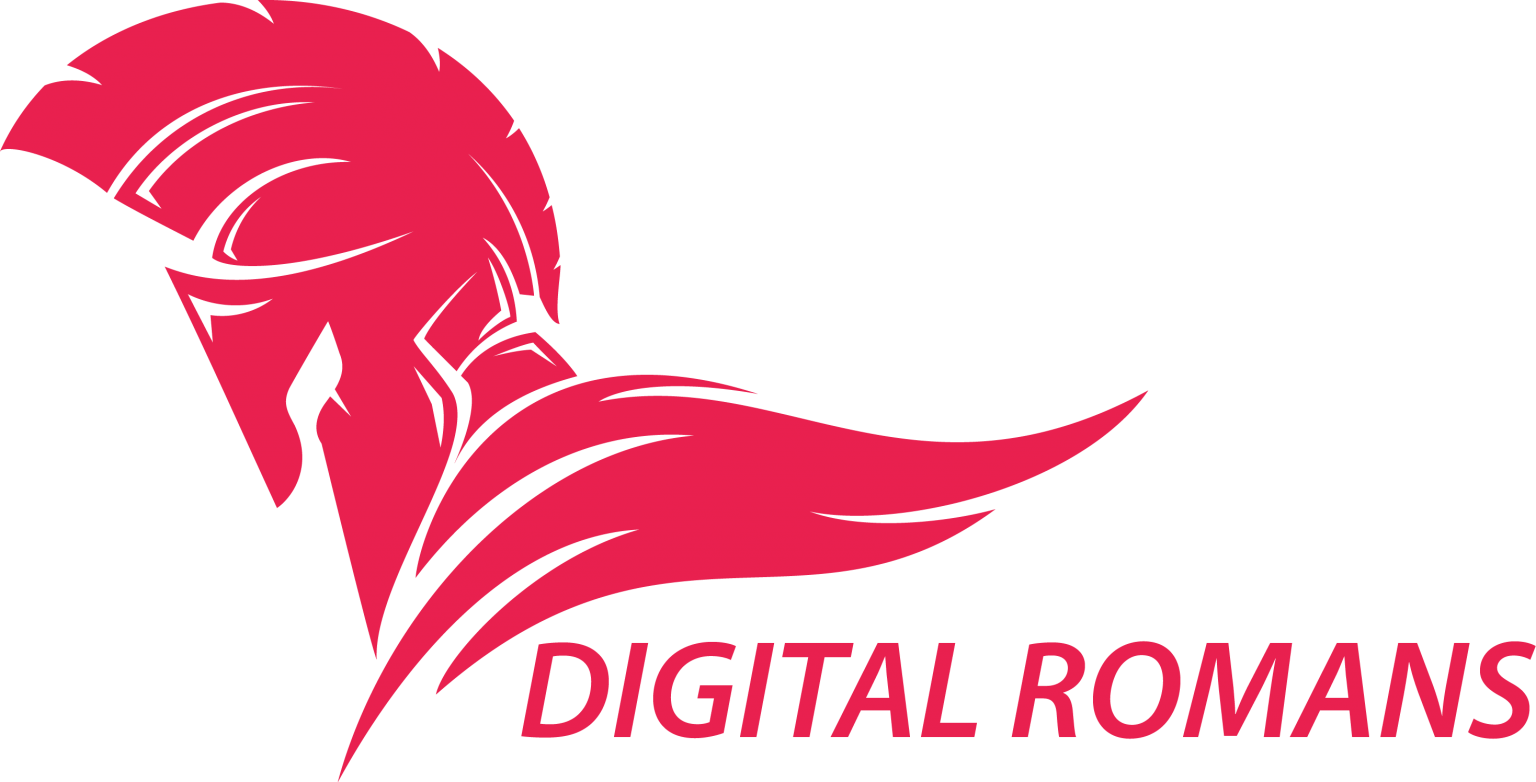Do you want the right website design? It is one of the most essential aspects that can make or break your business’s online presence. You must get it designed right and serve your users hassle-free. Not many have the required understanding of how to go about it, and they end up making a lot of mistakes.
In this post, we have covered some of the most common mistakes that one must avoid in the website design process. Averting these mistakes can undoubtedly help you have a user-centric online platform and get ahead in the race. Let’s get going.
Here is the 10 Common Mistakes to Avoid in Website Design
1. Failing to Plan for Responsiveness
As more users access the internet through mobile devices than desktops, it has become critical for websites to cater to this shift and adapt their design according to different screen sizes. It allows users to easily access content and navigate through websites seamlessly on any device — be it a mobile phone, tablet or desktop. However, many website designers still tend to ignore the responsiveness aspect or tackle it as an afterthought.
It is crucial to plan for responsiveness right from the initial website design stage itself. Using a mobile-first approach and designing according to a responsive grid system ensures that the website layout is rearranged efficiently based on screen widths. Additionally, responsive images that automatically resize depending on the device prevent unnecessary loading of large images on mobile.
2. Overcomplicating Website Navigation
Website navigation serves as the primary means for users to discover and consume content. An overcomplicated or disorganized navigation structure poses usability issues and frustrates users, making it easier for them to accomplish their goals. Based on information architecture and user workflows, it is essential to keep navigation as streamlined and intuitive as possible.
The primary navigation menu should allow access to top-level content sections with one click. Persistent complementary navigation, like filtering/searching options and “Back to top” links, also aids in usability. Always maintain visual cues and consistency in styling, positioning, and behaviour of navigation components on all pages to improve the predictability and learnability of website structure.
3. Optimizing Website Performance
With growing internet speeds, users expect faster loading and interactive websites. According to various studies, website speed directly impacts multiple parameters critical for business, such as customer satisfaction, conversion rates, traffic, and ranking in search engines.
Page load time is one of the foremost factors determining whether users will interact with a website’s content or abandon it mid-way in frustration. Optimizing website performance entails identifying and resolving bottlenecks that cause lag.
Some effective techniques include minimizing HTTP requests by bundling files, lazy-loading non-critical assets, image optimization, leveraging browser caching, code optimization, efficient database querying, CDN for content delivery, minifying assets, enabling browser compression and prioritizing above-the-fold content.
It is also essential to monitor actual user performance with tools like Google Page Speed Insights and Webpage Test to surface actual problems. Analyzing metrics like Time To First Byte, Speed Index, and resource sizes provides opportunities for improvement.

4. Maintaining Visual Uniformity
While expressing individuality and creativity through diverse design elements, maintaining a consistent visual language across the website is essential to establishing brand identity and trustworthiness. Some areas demanding visual uniformity include a consistent colour palette balanced with typography to ensure brand recognition, the same typeface family and styles to enhance readability, and common stylistic handling of images, buttons, menus, and other interface components to maintain familiarity.
It is beneficial to define and document visual design tokens, patterns, and guidelines through a living style guide. Adhering to these standards reinforces brand integrity across evolving website design systems. Conducting regular audits to identify broken stylistic alignments helps take corrective action. Designers must judiciously apply stylistic evolutions to avoid confusion from drastic changes. Visual uniformity builds familiarity, increasing user comfort while interacting with the website over time.
5. Avoiding Overstuffed Interfaces
Focusing too much on incorporating every marketing message and call-to-action on the website design through a cluttered design negatively impacts the user experience. Some best practices to avoid interface overstuffing include prioritizing relevant content prominently on pages and removing unnecessary information, dividing content into logical chunked sections with adequate spacing, restricting non-essential advertisements and pop-ups interfering with workflows, employing minimalistic aesthetics by reducing visual ornamentation and maintaining consistent width for easy reading.
Usability testing is pivotal to determining the optimal amount of interface elements to maintain clarity while engaging customers. Less is more when it comes to information website design – focus on enhancing scanning with purposeful negative space rather than bombarding with excessive stimuli. Overdesigned pages filled with excessive content, colours, animations and unrelated distractions weigh down the cognitive load of users, making it difficult for them to find valuable information and complete goals efficiently.
6. Neglecting User-Centric Design
While designing fascinating and aesthetic interfaces, the core purpose is to solve users’ problems and satisfy their needs through an intuitive experience. However, many websites need more fundamental user research and adopt a user-centric approach. That leads to designing based on unsupported assumptions rather than ground realities.
Adopting a user-centric method involves extensive research into users, workflows, tasks and goals before starting visual design and development. Usability testing helps evaluate and refine designs based on honest feedback. The goals are to minimize learning curves, prevent errors, build trust and ultimately delight users to encourage satisfaction and loyalty. User interviews and creating representative personas are essential to understanding pain points, desired outcomes, abilities and contexts of use.
Features must be built based on actual business requirements rather than just technical feasibility. Websites should also be regularly evaluated against user experience best practices and style guides. A user-focused outlook throughout the website design process guarantees that websites are tailored to solving customers’ problems intuitively instead of just chasing aesthetics.
7. Optimizing for Mobile Usability
While responsive design ensures websites function on mobile displays, optimizing the actual usability of interfaces for small touchscreen navigation is critical. Problems arise if mobile aspects are not incorporated holistically from the beginning. Effective mobile design prioritizes simplifying interactions for thumb-sized targets, reducing clicks/scrolls and optimizing information for on-the-go users.
Conducting research specifically in mobile contexts and usability testing across devices and networks is invaluable. Techniques like larger tappable zones, single-column layouts, expanded tappable zones, purposeful use of white space and condensed inputs aid usability. Elements must be spaced generously, avoiding fat fingering. Complex forms, inputs and text-heavy pages need reworking for mobile readability. The focus is on problems faced by mobile users to deliver delightful experiences irrespective of platform.
8. Designing for Easy Scanning
While aesthetics is appealing, users primarily visit websites to extract information efficiently. Research shows that users scan web pages in an F-pattern instead of reading them sequentially. They quickly evaluate if the website design will answer their needs through snippets. Designing for optimal scan-ability helps users locate content swiftly without effort.
Best practices include using clear and descriptive headings >16px boldface headers to establish a visual hierarchy, optimizing information density by breaking into lists and whitespace, and attractively highlighting CTAs, menus, and links. Inlining essential meta details aids scanning.
Arranging content in a Z-pattern improves flow. Skim ability principles come in handy for long-form content. Usability testing ensures designs match scanning behaviour. Scannable interfaces minimize cognitive load, helping users complete tasks through effortless scanning, which improves satisfaction levels.
9. Placing Emphasis on Calls-to-Action
While content aims to attract and engage visitors, the goal is to prompt target actions. Websites gain effectiveness with impactful CTAs prominently guiding conversions. Placement in optimum focal areas, large click targets, simplicity, avoiding multiple steps, and explicit descriptions of outcomes are crucial.
CTAs must contrast well and not blend into backgrounds. Testing different buttons, styles, texts, and placement helps optimize impact. The focus must remain on prompting the desired metrics through seamless, well-designed CTAs.
10. Designing for Accessibility
Adopting an inclusive approach benefits broader user segments and businesses. As per WCAG guidelines, ensuring accessibility entails techniques like providing text alternatives for non-text content, designing intuitive page titles and headings, utilizing colour schemes aware of colour blindness, logically structuring content, and creating keyboard-friendly workflows.
Screen readers help evaluate compatibility for low-vision users. Some considerations include high-color-contrast text, adjustable font sizes, and avoiding animations that diminish usability. Accessibility also depends on the choice of appropriate technologies, frameworks, and development best practices. Keeping users with disabilities in mind will help future-proof websites for evolving standards.
Final Thoughts
Hopefully, you are transparent about the mistakes that need to be avoided while moving towards the web design process. You must always keep users’ perspectives in mind to ensure they are served without any hassle. Consider taking the support of professional website design to get the desired result and ensure it is free from all mistakes. Good luck!